
1. The controller's IP address is incorrect. warning "Connect failed"when sending the program or warning "turn on device timeout"when open the hardware settings.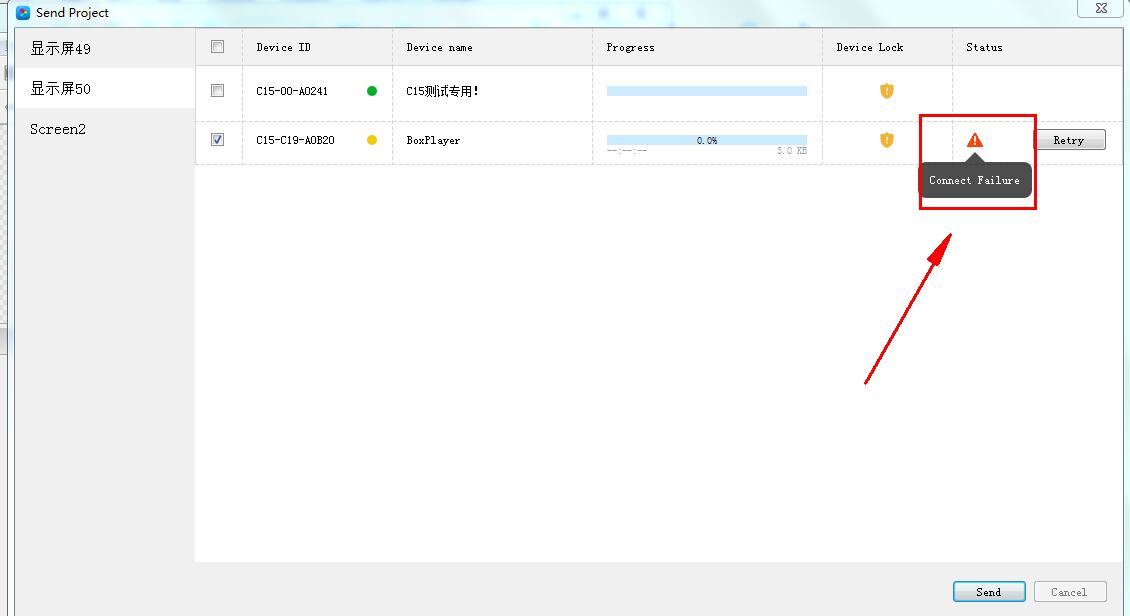
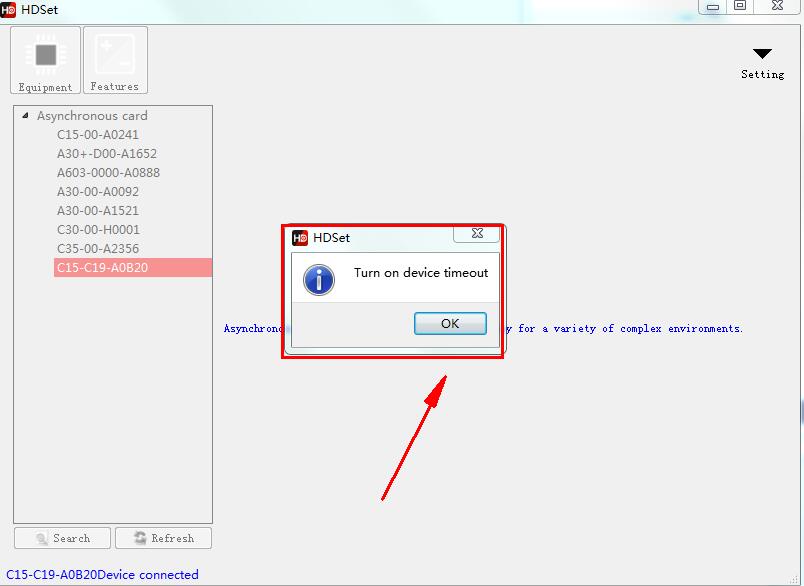
Solution: 1) Power off the control card directly;
2) If the control card writes a fixed IP address, the control card IP needs to be changed to automatic , and then the control card is powered off and restarted;
3) If the computer writes a fixed IP, you need to change the computer IP to automatic , and then the control card is powered off and restarted;
2. Warning "Device is occupied"when Sending the program or open hardware settings.
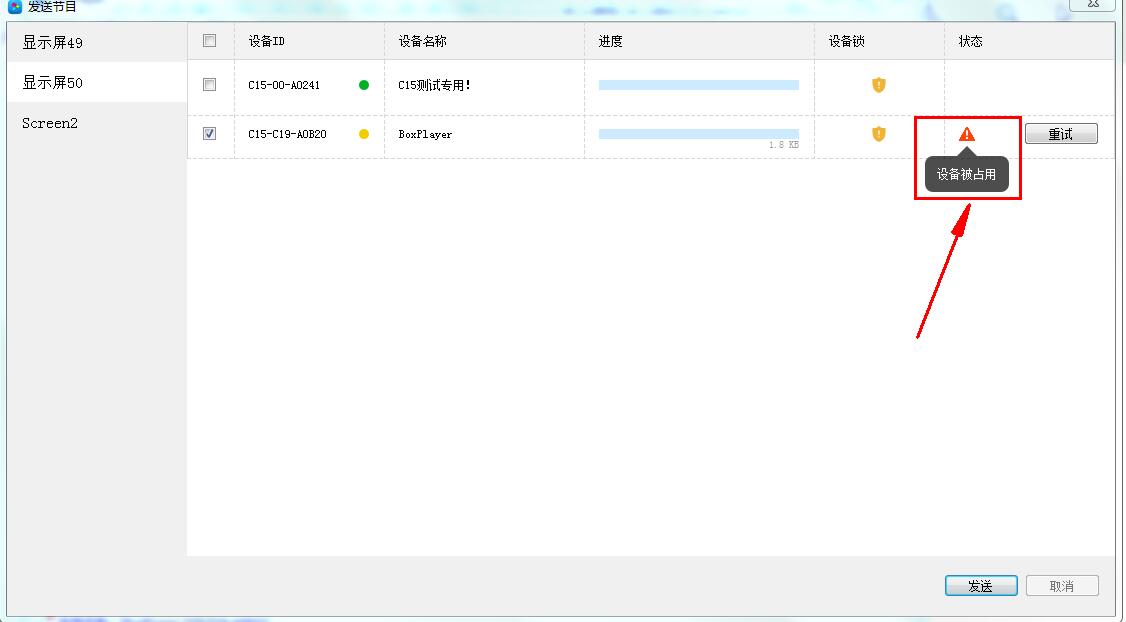
Solution:Power off the control card directly,do not press the test button.