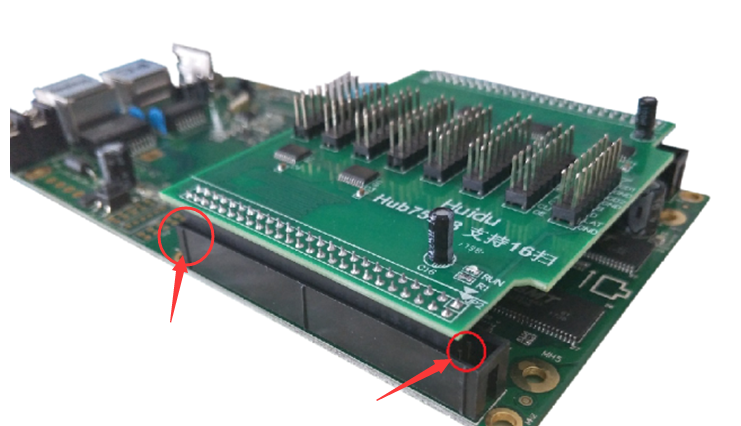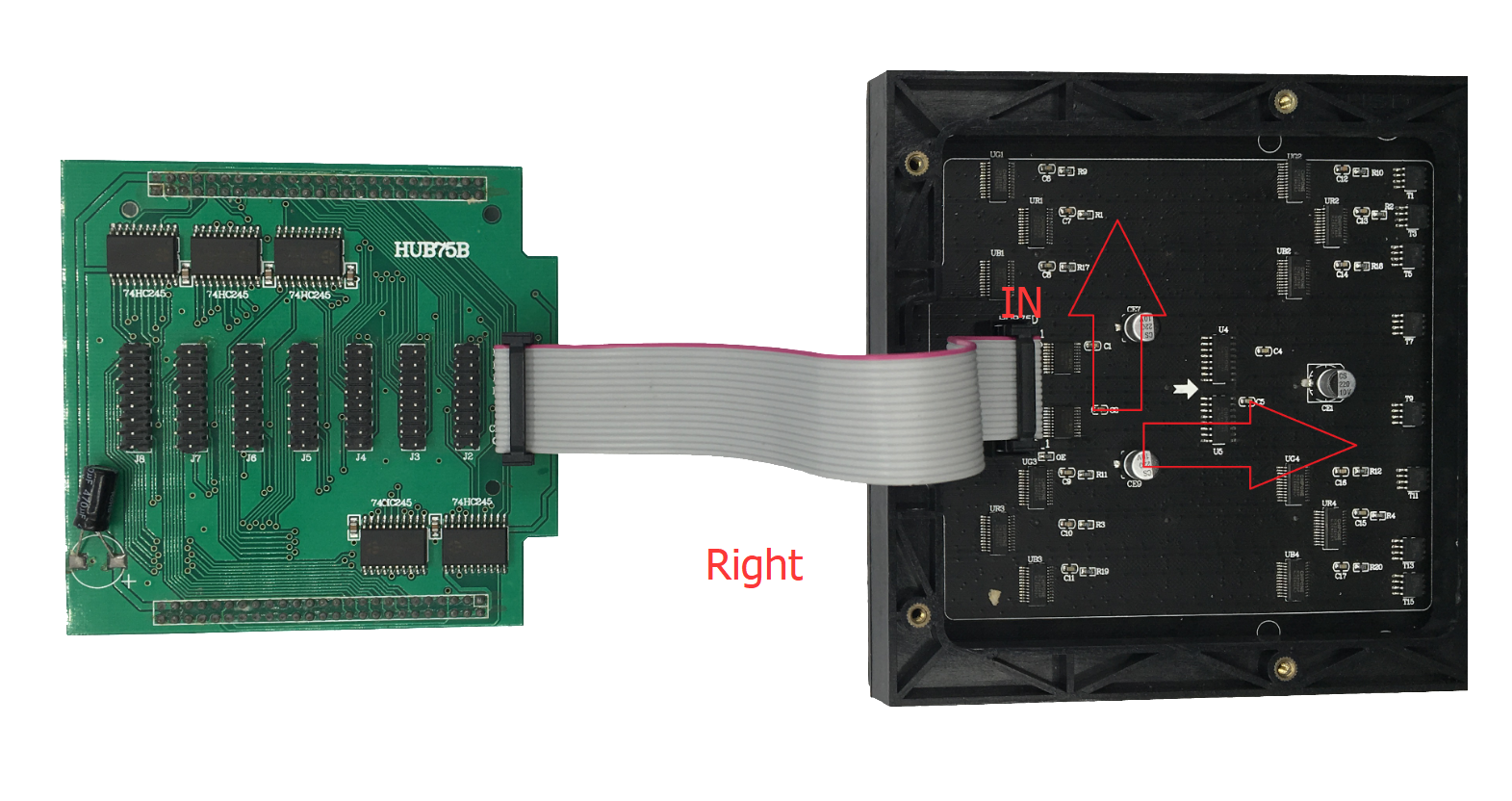2. Check whether the cable is connected to the input port of the module.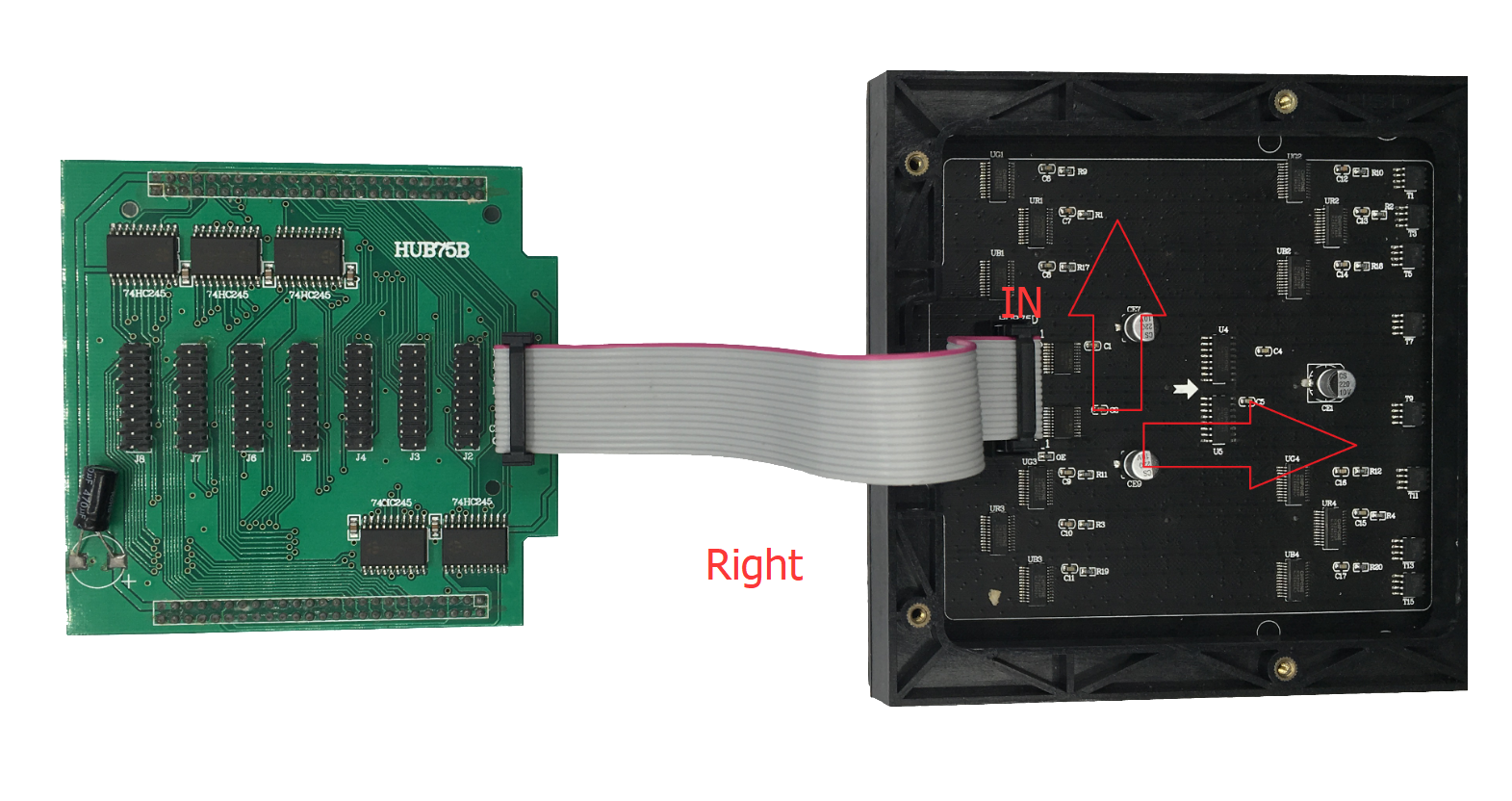 3. Check the chip of module ,if it is special chip,need update the firmware.
3. Check the chip of module ,if it is special chip,need update the firmware.
1) Check the word on the chip on the back of the module or directly consult the module manufacturer. After confirming the chip model, download the firmware from our website,
http://www.huidu.cn/en/firmware.html2) If not sure what firmware to download, contact us directly.
4.Whether the flat cable connector to the controller is inserted correct or not;
5.Check whether the module's HUB interface definition is the same as the control card interface. If the module is HUB75 , it can be connected to the control card of HUB75 ;
6.If the data cable or module itself is a problem, try changethe data cable or module;
7.Whether the control card has updated the special firmware, which does not support this module;
8.The control card problem ,try to change other controller.